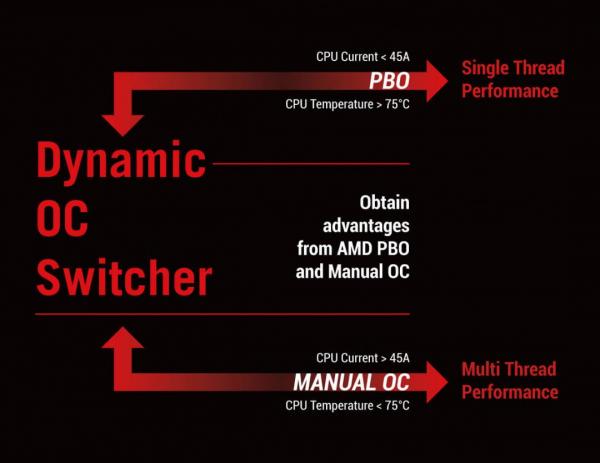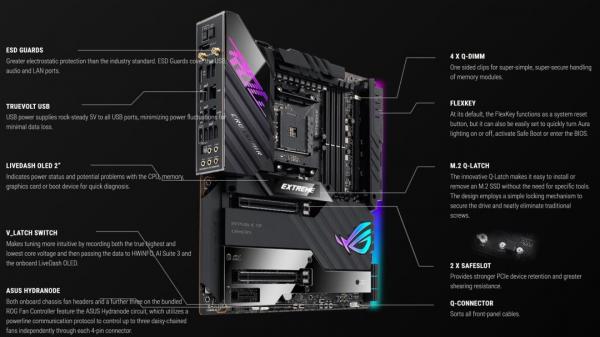If you have to look twice at the ROG Crosshair VIII Extreme name containing both ‘Crosshair’ and ‘Extreme’ we don’t blame you. The flagship ‘Extreme’ moniker has been almost exclusively reserved for Intel platforms since its debut in 2007 on the Intel X38 based ROG Maximus Extreme. When the first-generation Ryzen bombshell dropped on the almost decade-long Intel party, Asus capped their AMD X370 board lineup with the Crosshair VI Extreme. While it was ‘extreme’ in name, It was really closer to an E-ATX Crosshair Hero with an extra M.2 slot and a few extra USB ports and lacked the over-the-top feel that the Intel Extreme boards had. Zen+ and Zen2 came and went with no further Extreme boards announced and even Zen 3 arrived with the X570 chipset and Still no new red Extreme in sight.
With the annual board refresh that seems to happen during stagnate market periods (like those that happen during a global pandemic), ASUS decided to throw down in a big way with the ultimate Ryzen ready X570 motherboard. The ROG Crosshair VIII Extreme features, well, everything, and then a little more for good measure. For those power users who demand the absolute best with exactly zero compromises, the C8E delivers in every way. Featuring no less than five M.2 gen 4 slots and six SATA ports, storage is more than handled. Networking? how about 2.5Gb Ethernet, 10Gb Ethernet, and Wi-Fi 6E? Dual Thunderbolt 4 ports on the rear and tons of USB round-out connectivity, including a USB 3.2 gen 2×2 20Gbps front port that supports up to 60 watts of power delivery.
Tons of water-cooling and Extreme overclocking features can be found onboard from the integrated water block, temp probe, and flow meter connectors to the Safe Boot and Retry Buttons to ASUS’s Q-Code and Q-LED displays for rapid problem-solving. The massive 2” LiveDash display can walk you through POST and Boot issues, and then can switch over to display important system information or even your own animations. If you are looking for the very best performance, Asus includes their Dynamic OC Switcher so you can have the best Single Thread manual overclock, as well as PBO-powered multi-threaded performance. Given how heavy the board and box already are, Asus chose to forgo the kitchen sink but included everything else you can imagine. Let’s dive in!
ASUS’s take on the ROG Crosshair VIII Extreme:
The ROG Crosshair VIII Extreme combines the best elements of the renowned ROG X570 motherboard lineup into a single beastly package amped to elevate Ryzen-based builds beyond all boundaries.
AMD X570 EATX gaming motherboard with 18+2 power stages, five M.2 slots, USB 3.2 Gen 2×2 front-panel connector with PD 3.0 60 W support, USB 3.2 Gen 2 front-panel connector, dual Thunderbolt™ 4, Marvell® AQtion 10 Gb Ethernet, Intel® 2.5 Gb Ethernet, PCIe® 4.0, onboard WiFi 6E and Aura Sync RGB lighting
- AMD AM4 socket: Ready for AMD Ryzen™ 5000 Series, 5000 G-Series, 4000 G-Series, 3000 Series, 3000 G-Series, 2000 Series and 2000 G-Series desktop processors; also supports up to two M.2 drives and features USB 3.2 Gen 2 and AMD StoreMI to maximize connectivity and speed
- Comprehensive thermal design: Enlarged VRM heatsinks plus integrated aluminum I/O cover, high-conductivity thermal pad, five M.2 heatsinks with embedded backplates, and ROG Water-Cooling Zone.
- Robust power delivery: 18+2 power stages rated for 90 A, ProCool II power connectors, microfine alloy chokes, and 10K Japanese-made black metallic capacitors
- High-performance connectivity: USB 3.2 Gen 2×2 front-panel with PD3.0 60W fast charging, onboard WiFi 6E, Marvell® AQtion 10 Gb Ethernet, Intel® 2.5 Gb Ethernet, and ASUS LANGuard.
- Industry-leading gaming audio: ROG SupremeFX ALC4082 with ESS® ES9018Q2C DAC and the bundled ROG Clavis USB digital-to-analog converter for high-fidelity sound.
- Unmatched personalization: 2ʺ LiveDash OLED, ASUS-exclusive Aura Sync RGB lighting, including one RGB header and three addressable Gen 2 RGB headers
- DIY-friendly design: Bundled ROG Fan Controller, pre-mounted I/O shield, V_Latch switch, BIOS FlashBack™, M.2 Q-Latch, Q-Code, FlexKey, Q-Connector, SafeSlot, and Graphics Card Holder
- Renowned software: Bundled 1-year AIDA64 Extreme subscription
Key Features:
DYNAMIC OC SWITCHER
Dynamic OC Switcher gives Ryzen processors newfound agility to crush multi-threaded workloads and slice through single-threaded apps. Simply configure a manual overclock for heavy tasks and then select a current threshold for Dynamic OC Switcher to automatically flip between your profile and AMD Precision Boost Overdrive (PBO).
LiveDash OLED
The ROG Crosshair VIII Extreme includes LiveDash, a built-in 2-inch OLED panel that shows useful information and features customizable graphics. During the power-on, self-test (POST) phase, the OLED shows key stats in simple language using traditional POST codes. In normal operation, the panel can be programmed to show CPU frequency, device temperatures, fan speeds, or water-cooling information. You can also personalize the default OLED GIF with a preferred image or animation.
Extreme Power & Performance:
Comprehensive Cooling
Total Gaming Immersion
Full Connectivity
DIY Friendly
Quick Specs:
- CPU
- AM4 Socket
- Digi Power Design
- 18+2-Phase Power
- Supports Ryzen 5000, 5000G, 4000G, 3000, 3000G, 2000, and 2000G-series Desktop Processors.
- Chipset
- AMD X570
- Memory
- Dual-Channel DDR4
- 4x DIMM Slots
- OptiMem III
- 2133-3200MHz and 3400-5000MHz+ Over-Clocked
- 128GB Max Capacity
- Graphics
- 2x Intel Thunderbolt 4 (USB Type-C) support DisplayPort 1.4 and Thunderbolt video outputs
- Nvidia 2-way SLI support.
- Audio
- ROG SupremeFX (ALC4082 Codec)
- 120dB SNR playback and 113dB SNR recording
- ESS SABRE 9018Q2C DAC/AMP
- LED-illuminated Audio jacks.
- Networking
- Marvel AQtion AQC113CS 10GB Ethernet
- Intel I225-V 2.5Gbps Ethernet
- Intel Wi-Fi 6E AX210
- Expansion
- 2x PCIe 4.0 x16 slots – Reinforced Slot
- 1x PCIe 4.0 x1 slot
- Storage
- 6x SATA3 6.0
- 5X M.2
- 1x Hyper M.2 2242/2260/2280 – PCIe Gen4 x4 Only – Connected to CPU
- 2x Hyper M.2 2242/2260/2280/22110 – PCIe Gen4 x4 or SATA – (Dimm.2) Connected to Chipset
- 2x Hyper M.2 2242/2260/2280/ – PCIe Gen4 x4 – Connected to Chipset
- USB
- Rear (10x total ports)
- 8x USB 3.2 Type A
- 2x Thunderbolt 4 (Type-C) with 5V/3A 15W Charging.
- Front (10x total ports)
- 1X USB 3.2 gen 2×2 20Gbps Type-C with PD 3.0 up to 60W
- 1x USB 3.2 gen 2 10Gbps Type-C
- 4x USB 3.2 gen 1 5Gbps ports
- 4x USB 2.0 480Mbps ports
- Rear (10x total ports)