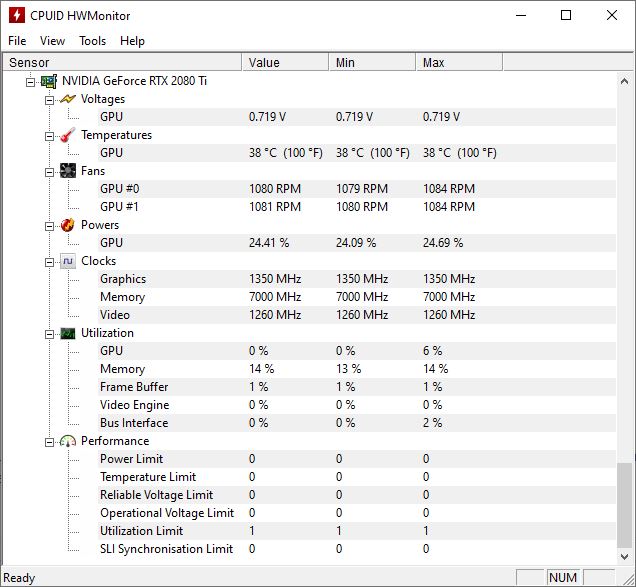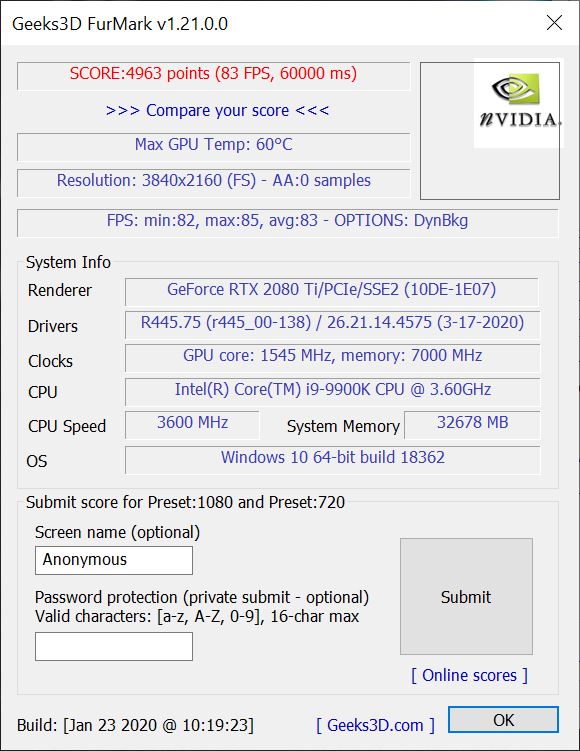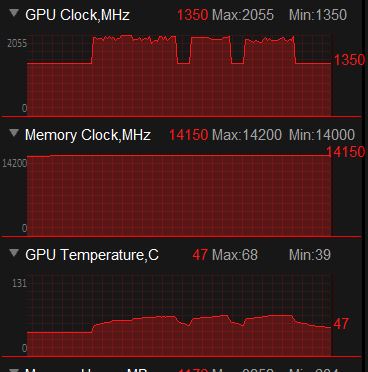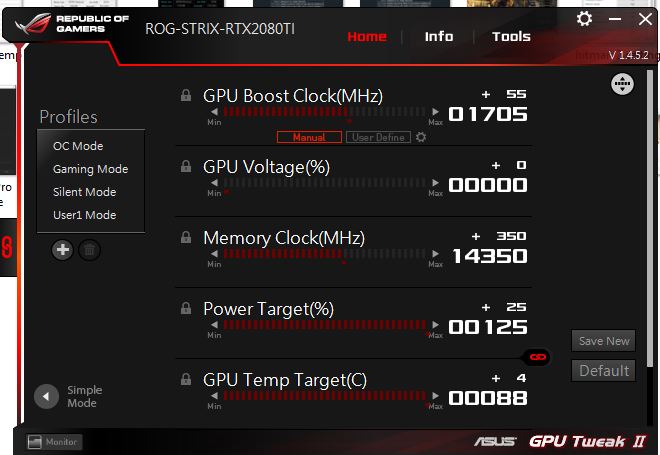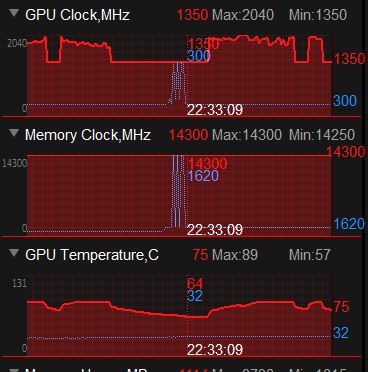ASUS ROG Strix RTX 2080 TI Review
Overclocking and Temperatures.
For overclocking, we used ASUS GPU Tweak II for monitoring and adjusting GPU clock and memory speeds. We only overclocked the GPU and the i9-9900K at its stock speeds. To monitor temperatures, we used both GPU Tweak II and Hardware Monitor. To Validate our overclock, we ran 3DMark Time Spy. The max temp while gaming for well over an hour was also recorded. The ambient temperature at the time of testing was 20°C or about 68°F. We do our best to keep the ambient temperature right around 20°C during testing.
The first temp recorded was the stock idle temperature after a couple hours at idle. The Strix 2080 Ti, at stock, idled at 38°C. Next, we started testing the games we benchmarked for this review. After close to an hour of benchmarking we ran FurMark as one of our benchmarks. While running FurMark the max temp hit 60°C. Just for fun, we attempted to overclock the top card, with SLI disabled. I just wanted to see how hot the top card would get. I got my answer, 89°C with a max overclock of 2040 MHz.
Next, we started playing around with the clock speed of both the memory and the GPU clock speed using GPU Tweak II. We set the GPU Tweak II to professional mode and started tweaking. First, we increased to power target as high as possible. In the case of the Strix 2080 Ti, it increased the power target by 25 to 125%. Next, we started increasing the GPU Boost Clock by increments of 10. Running 3DMark Time Spy in after each increase to the boost clock. The highest we could get the boost clock to was an increase of +55 on the core which gave us an overall clock speed of 2055 MHz. Anything past that, 3DMark, and in some cases the entire system, would crash. Next, we started playing with the memory clock speed. Although the memory slider can be nearly maxed out and still finish the benchmark. After the memory slider was past +350 on the core, the overall Time Spy score started to decrease. So, I left the memory slider at +350 on the memory as this was where my highest overall score was with Time Spy. That being 14592, not that the Time Spy score matters. With the GPU running at 2055 MHz, our max temp recorded using GPU Tweak II was 68°C. Even as far as I could push the card on air, the card never went above 68°C, showing us how amazing the Strix cooler really is.