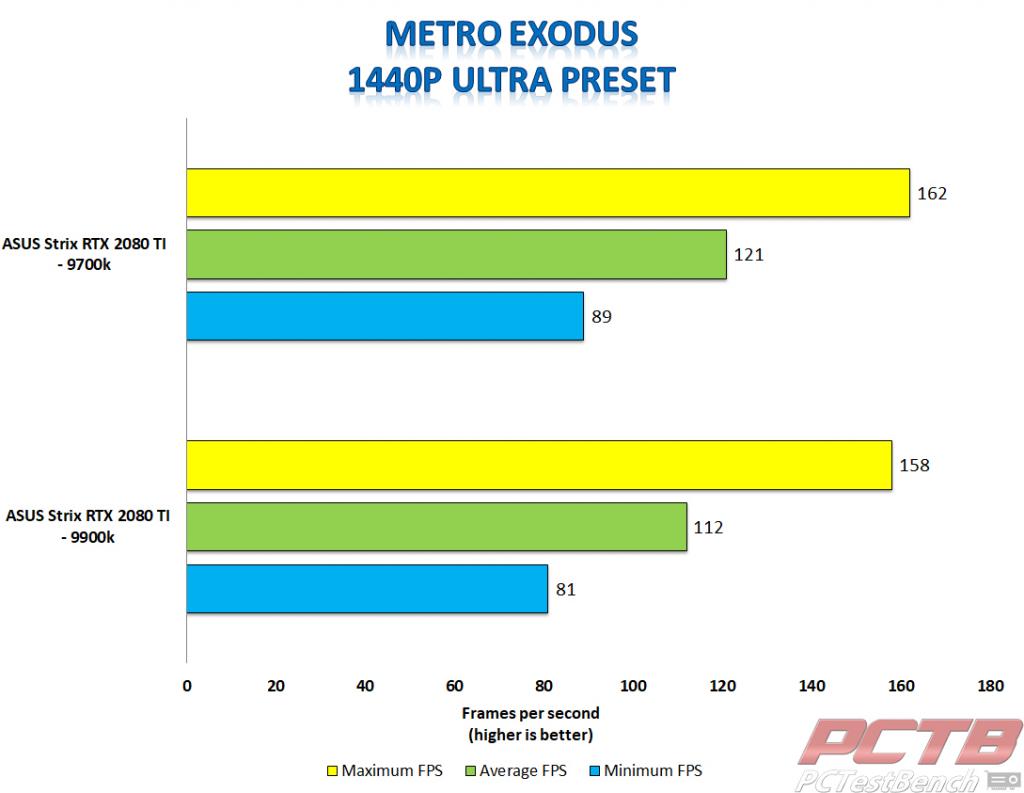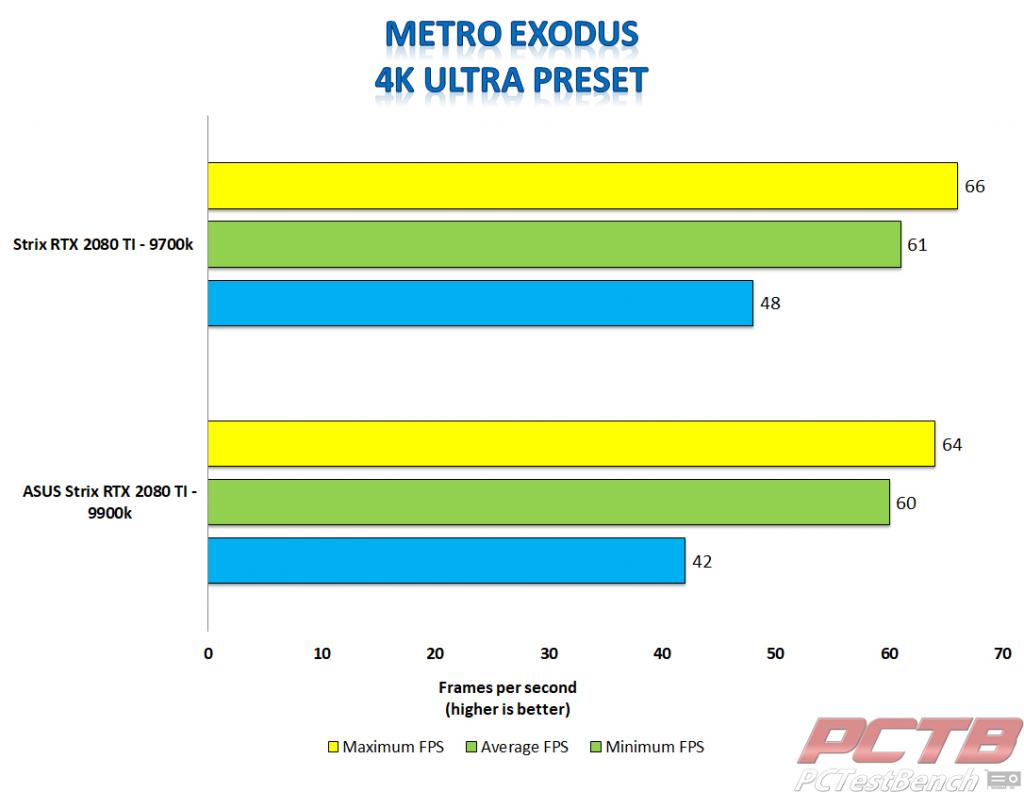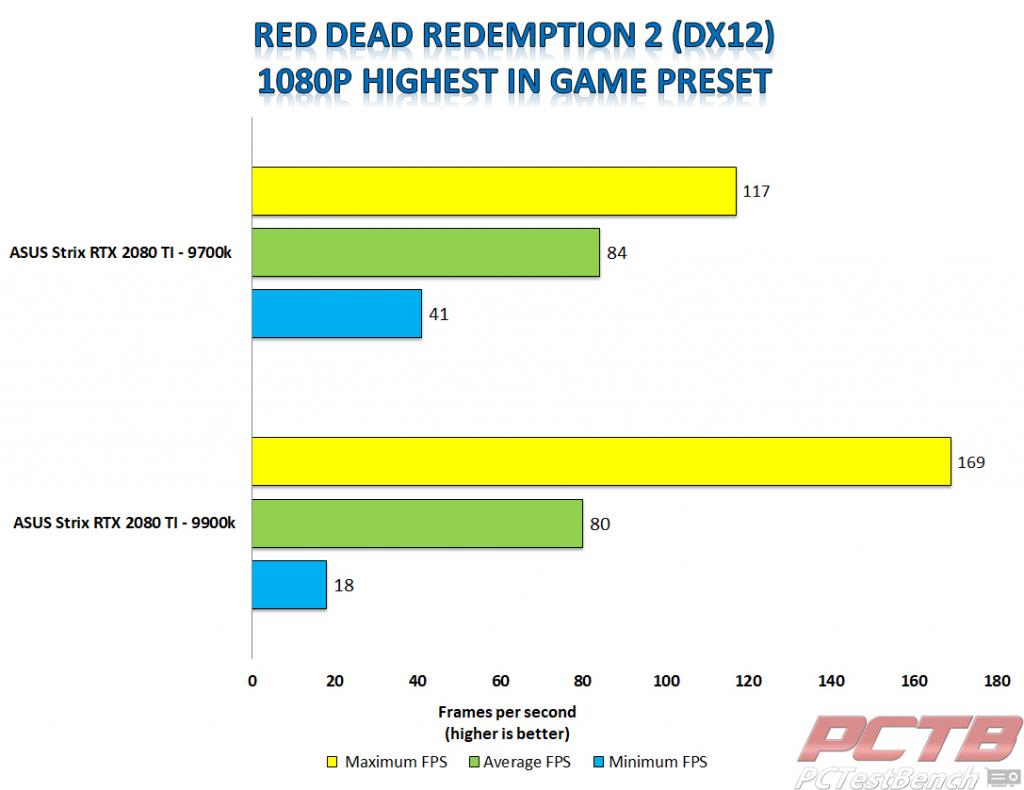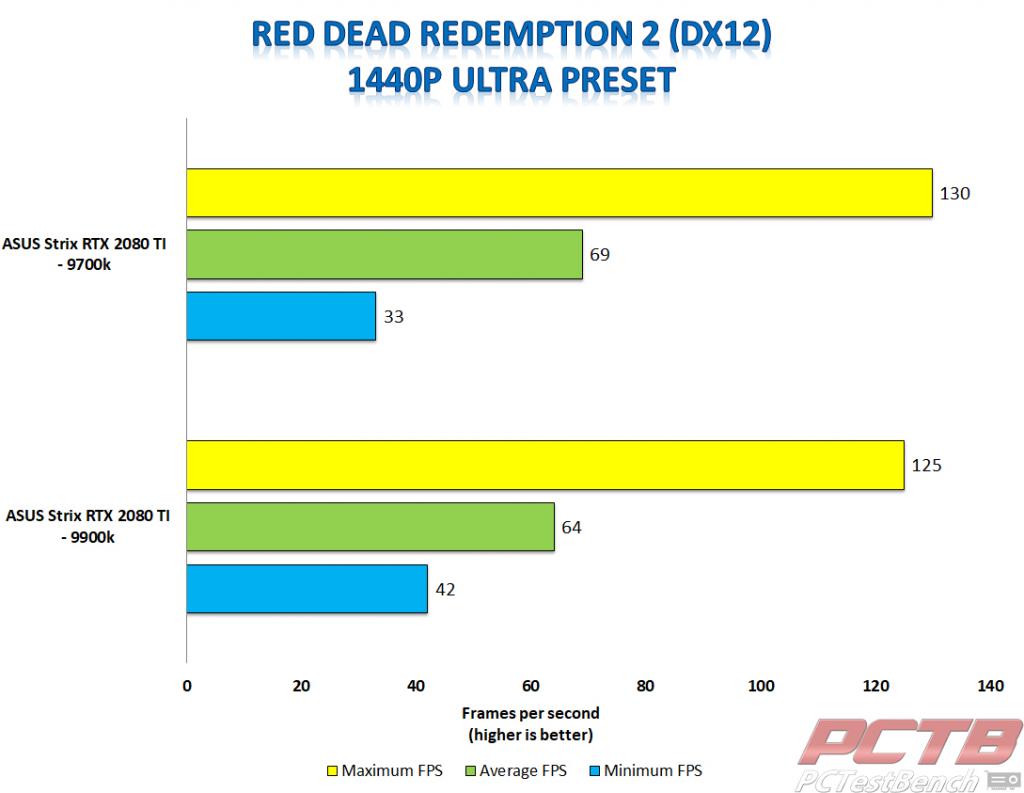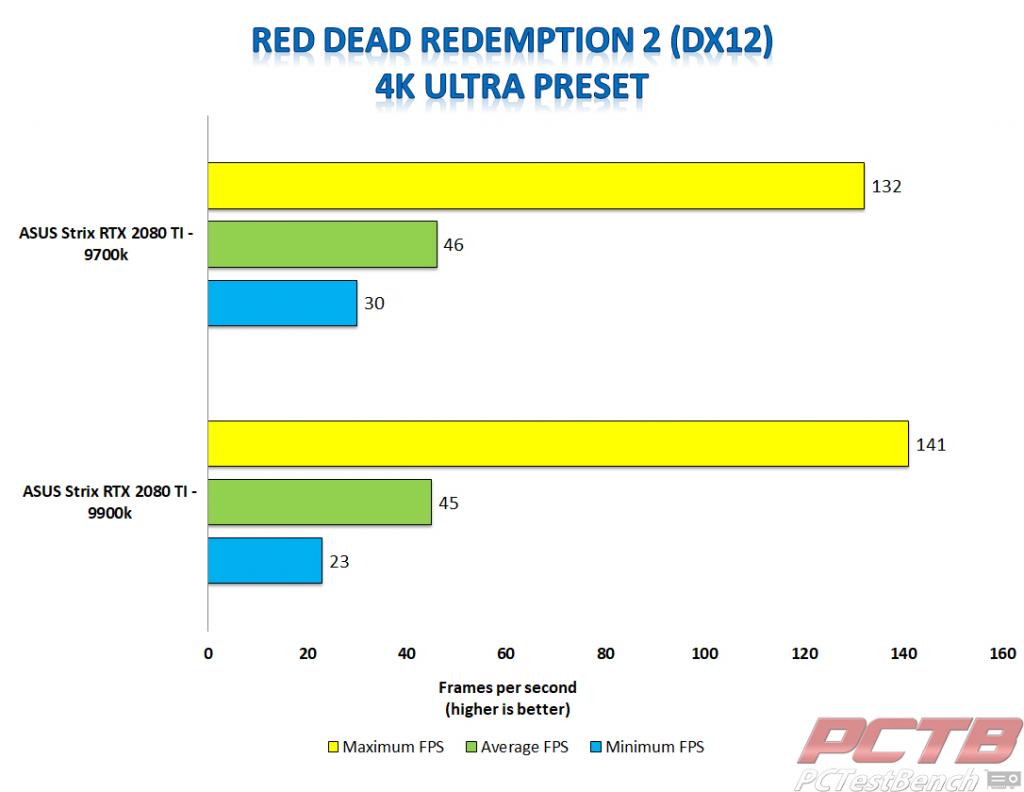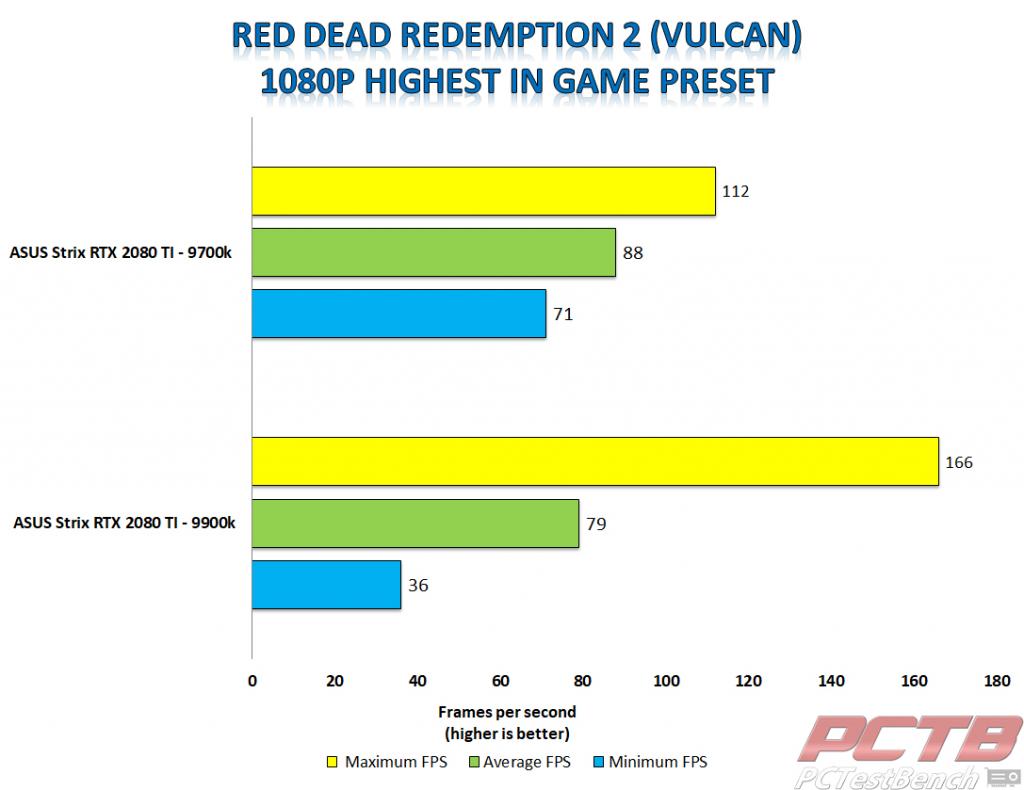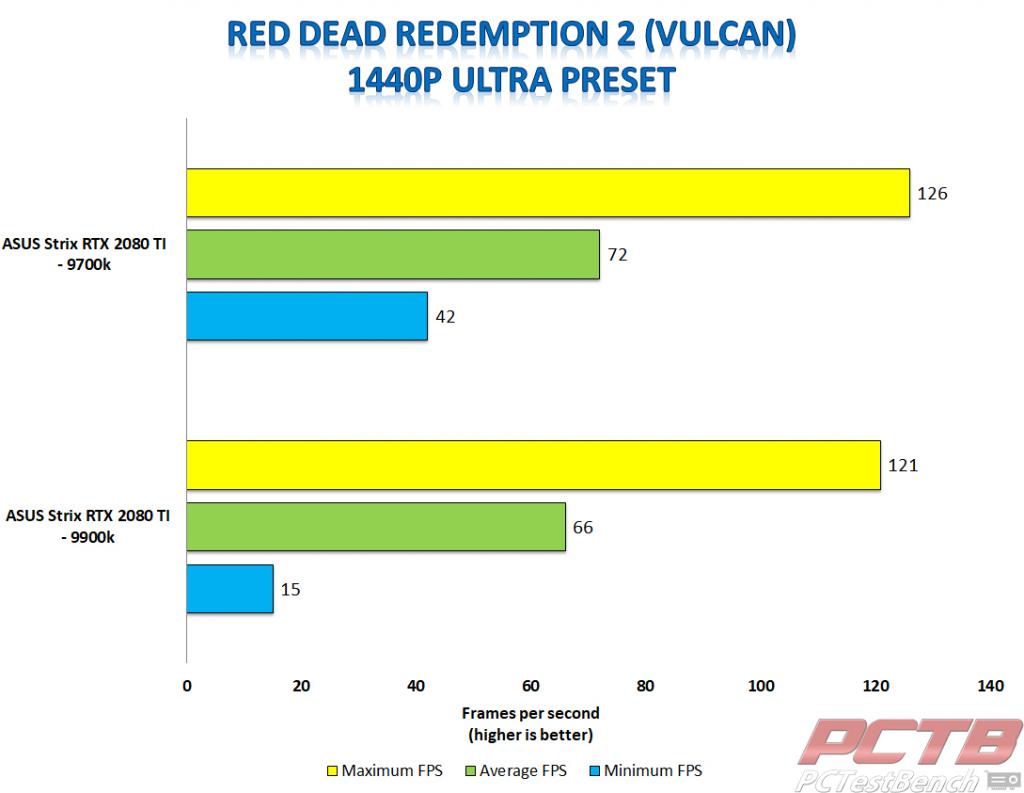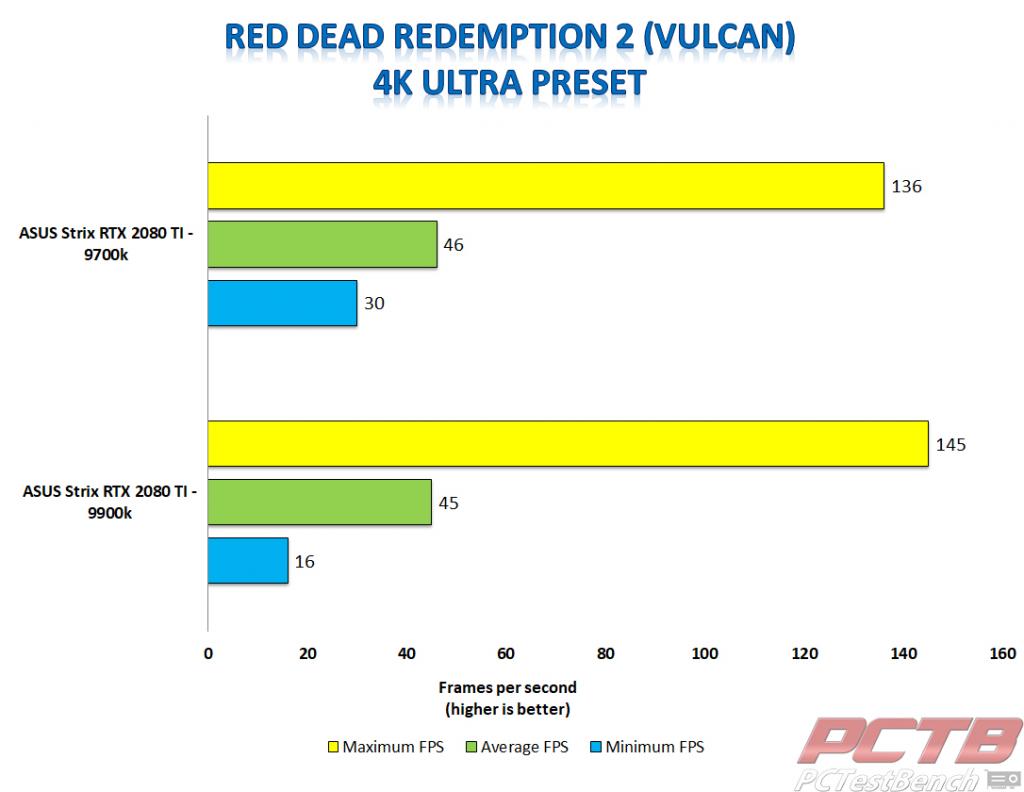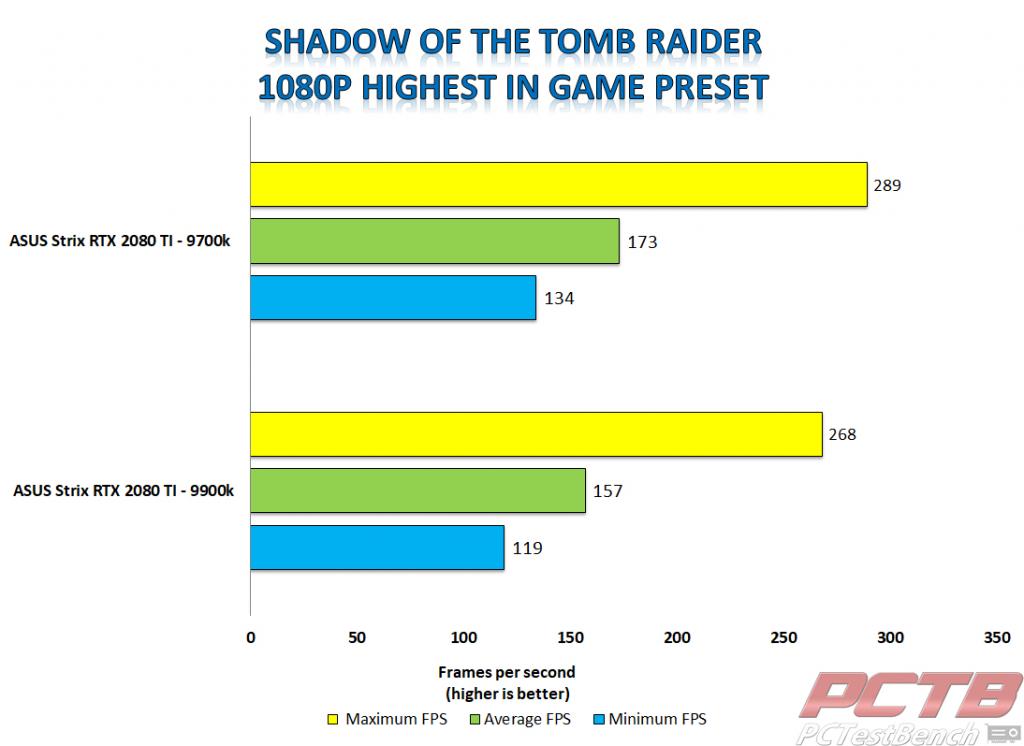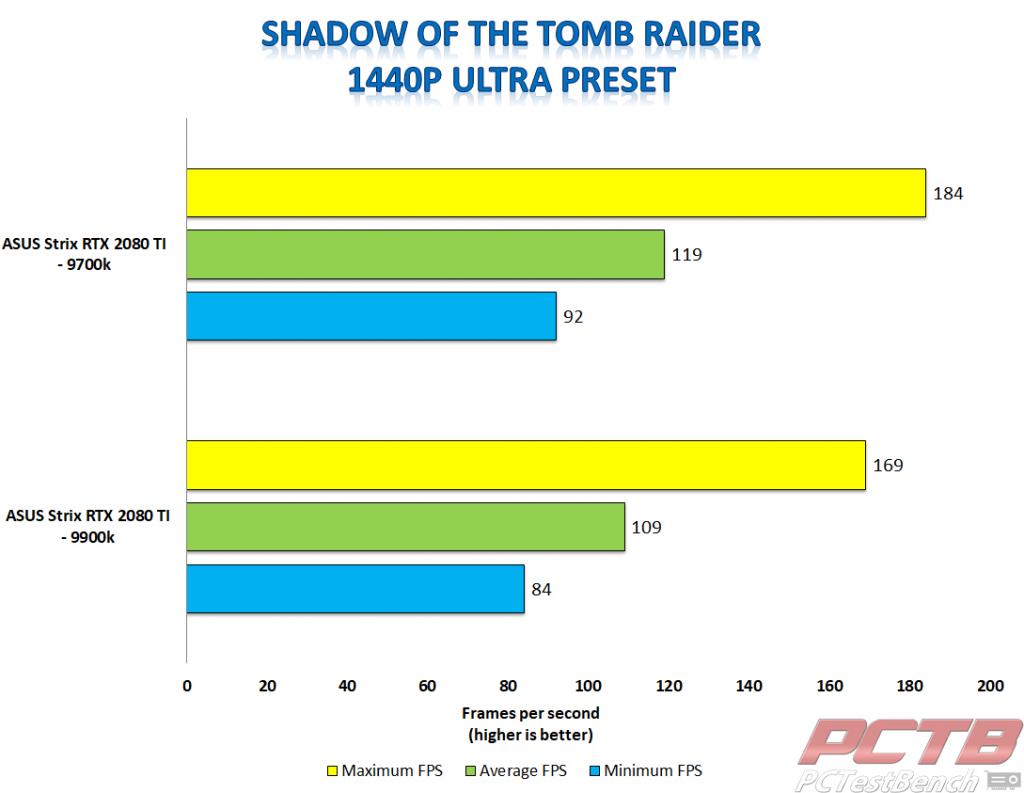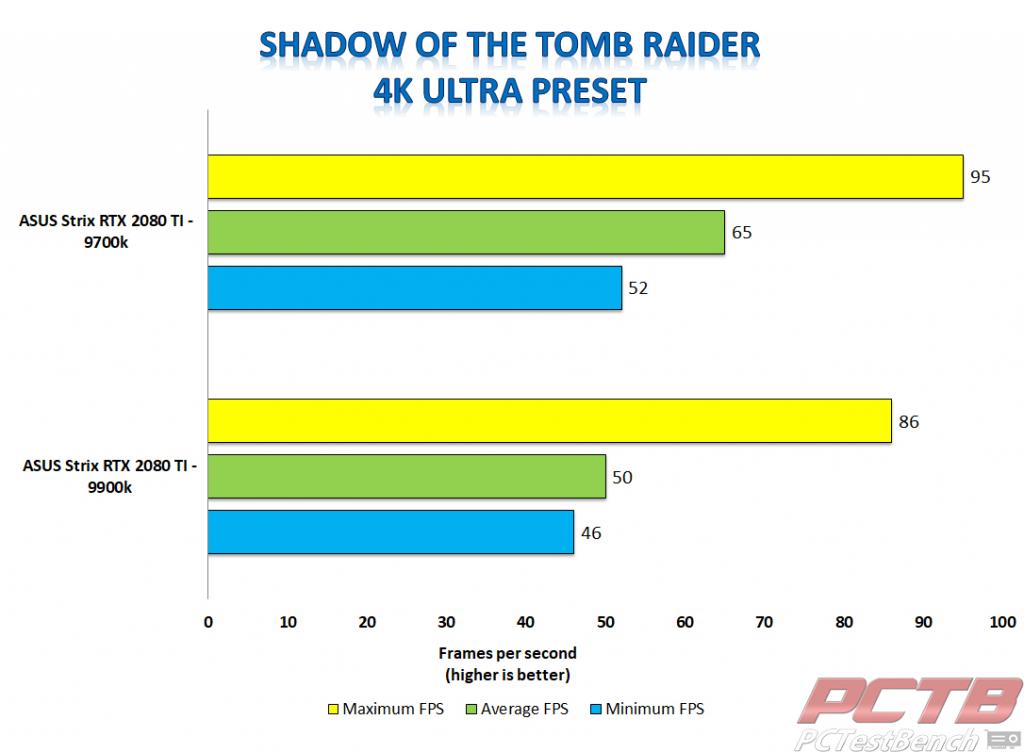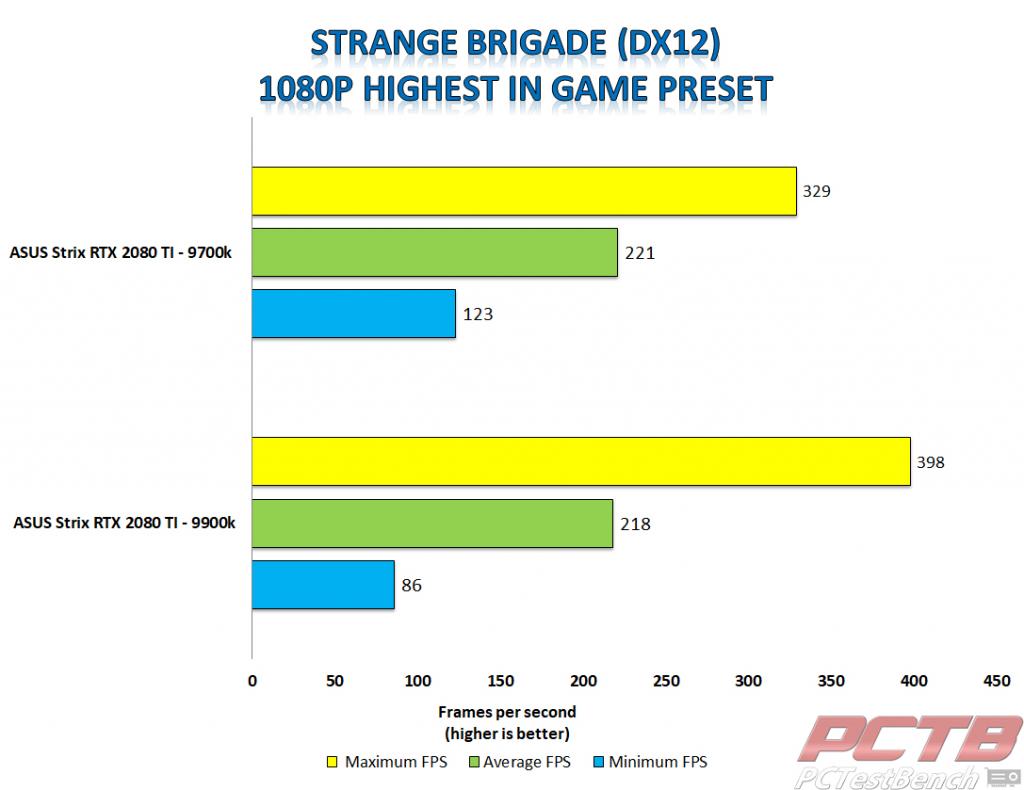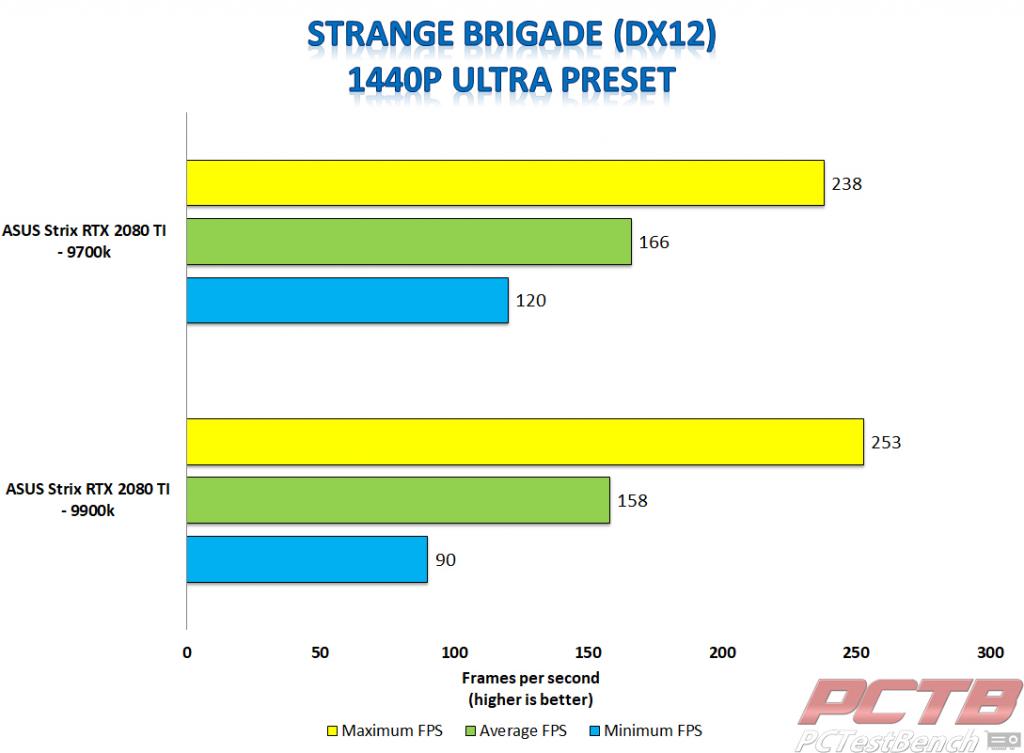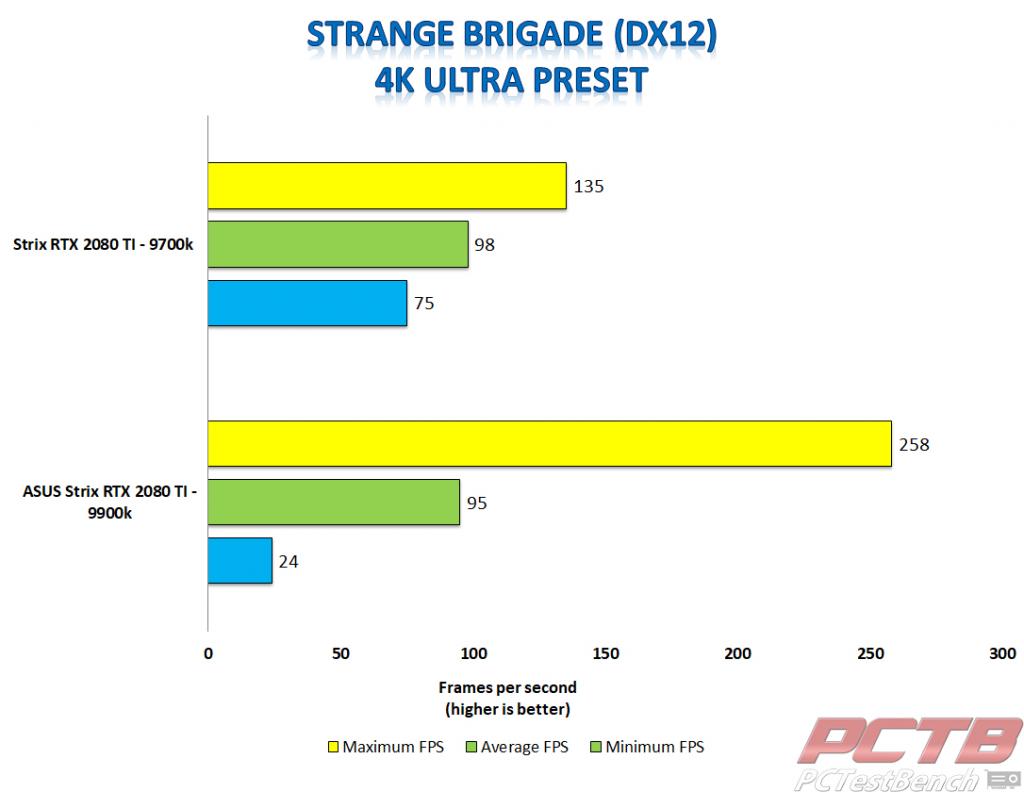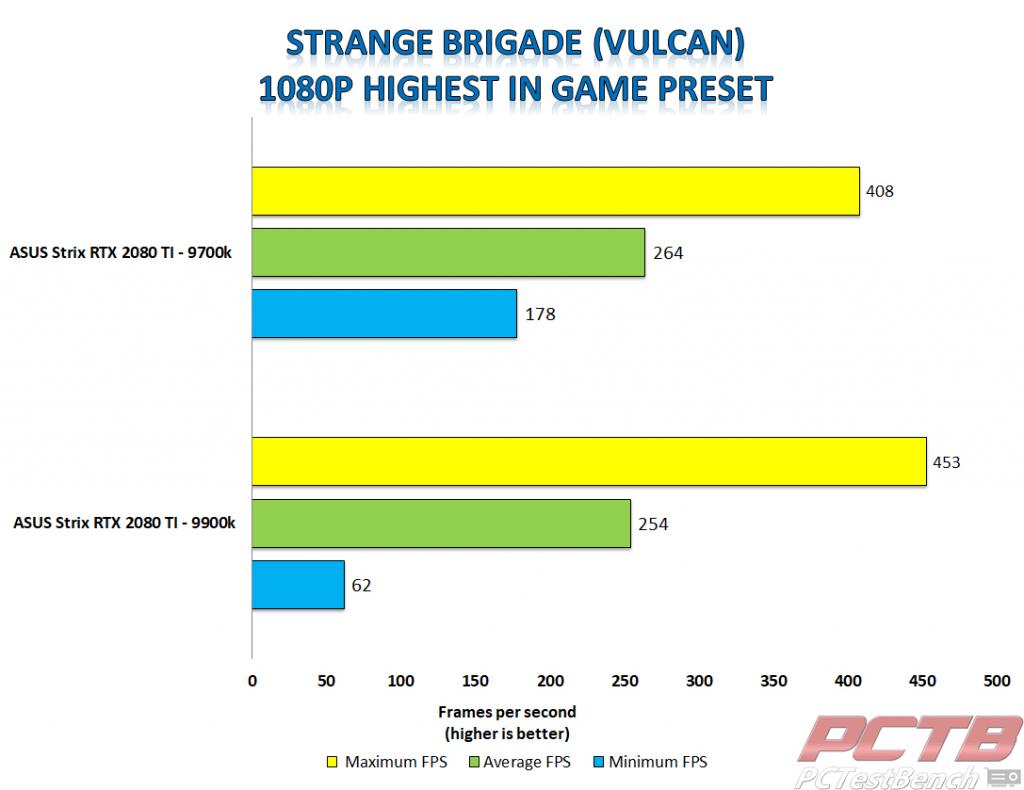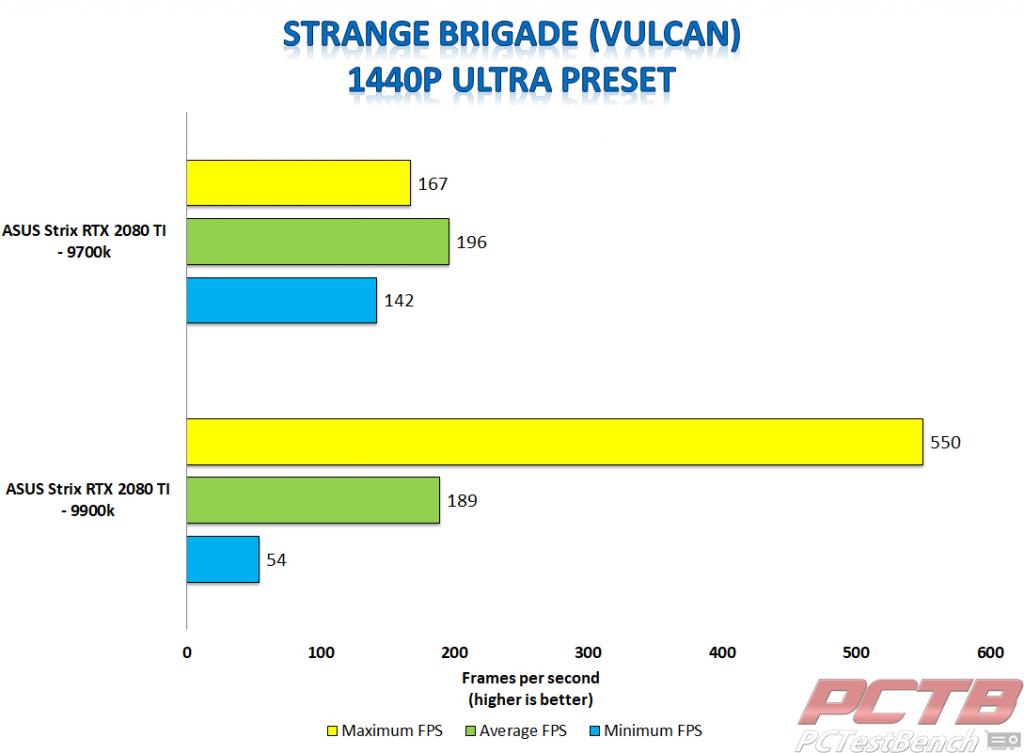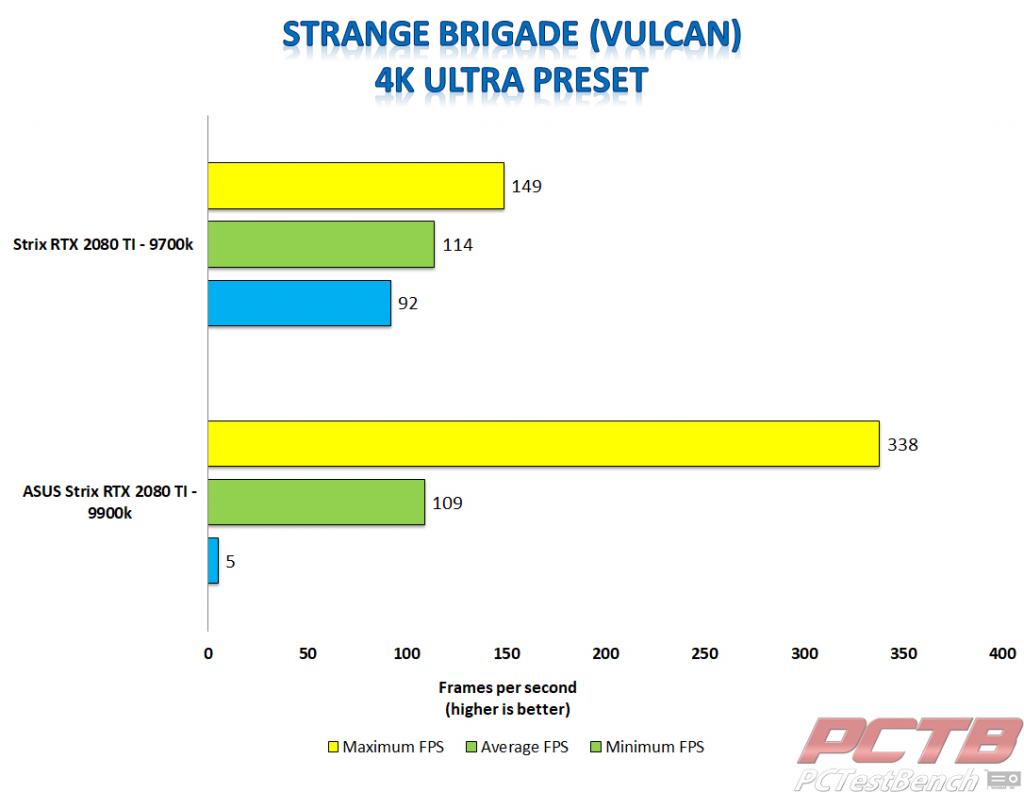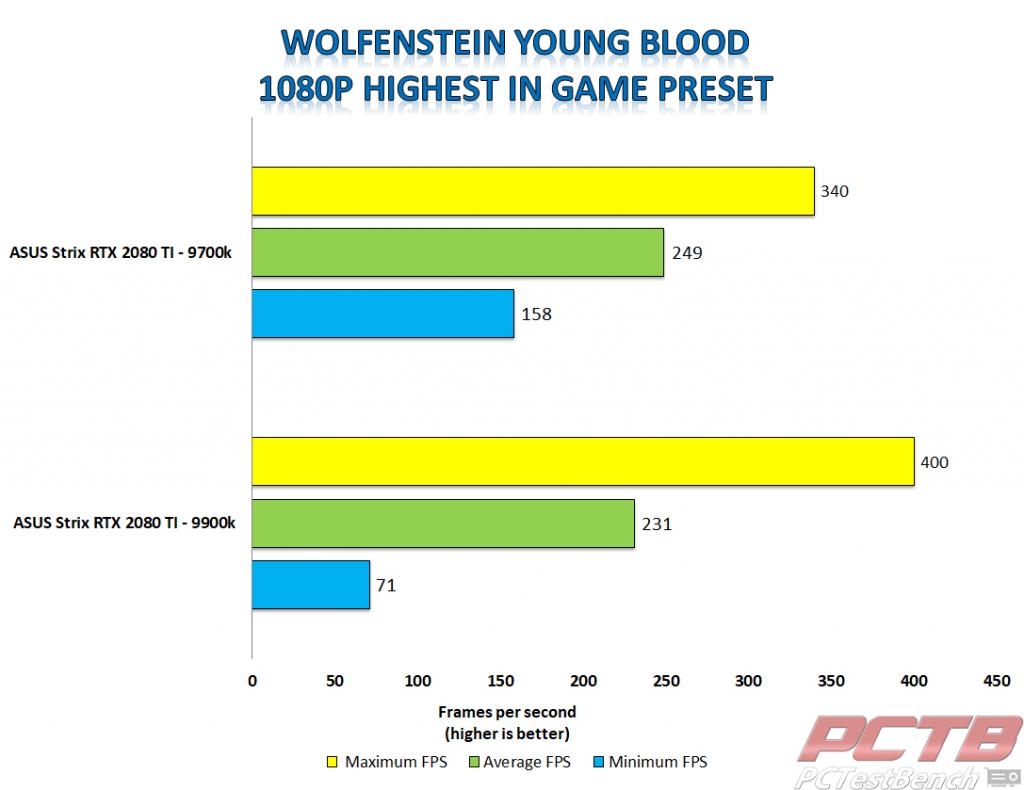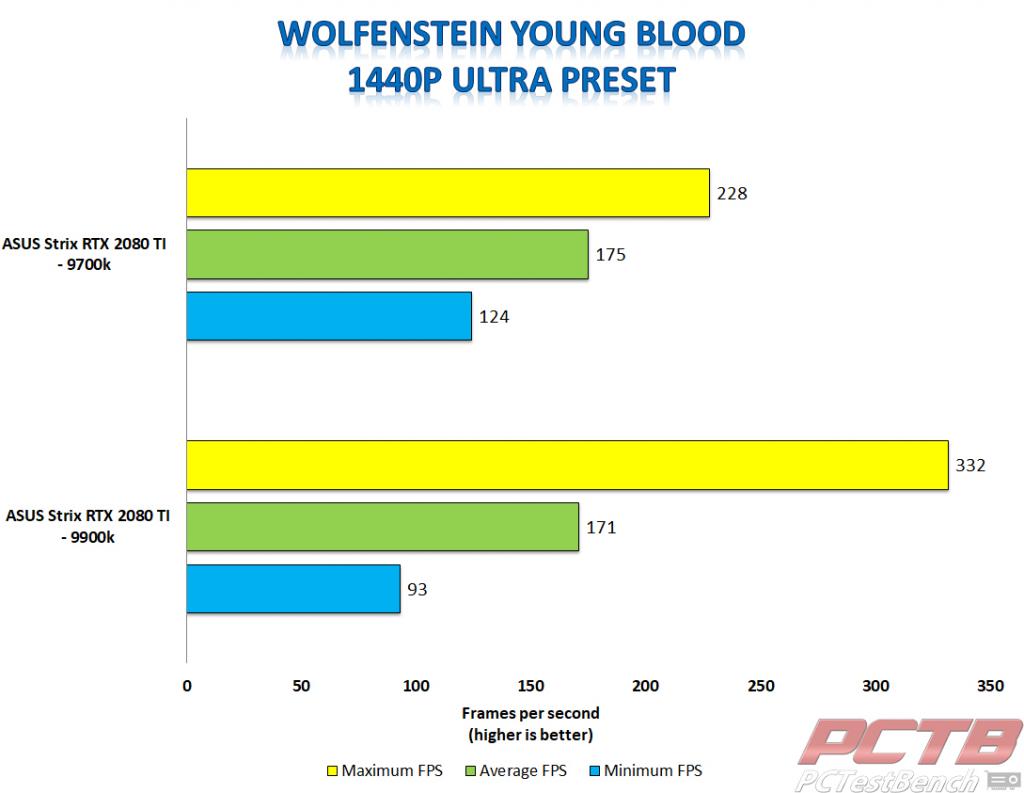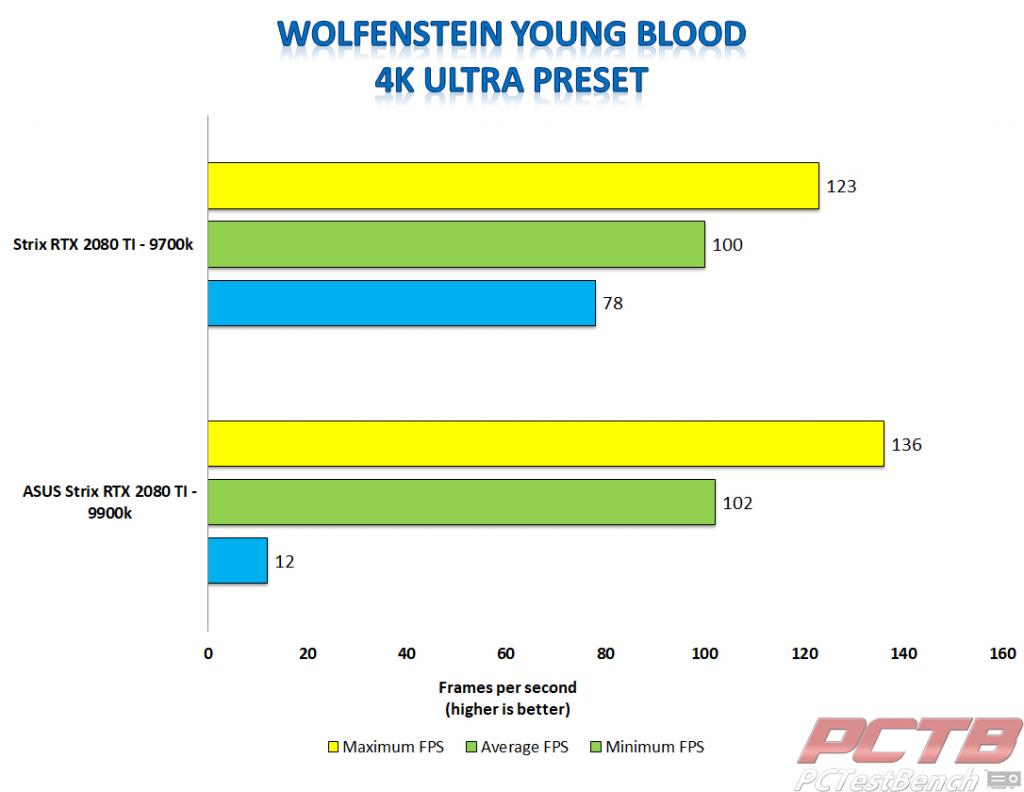ASUS ROG Strix RTX 2080 TI Review
Gaming Benchmarks Continued
Metro Exodus
Metro Exodus is a first-person shooter video game with survival horror and stealth elements. Set in the post-apocalyptic wasteland of the former Russian Federation, the player must cope with the new hazards and engage in combat against mutated creatures as well as hostile humans. It is the third installment in the Metro video game series based on Dmitry Glukhovsky’s novels, following the events of Metro 2033 and Metro: Last Light.
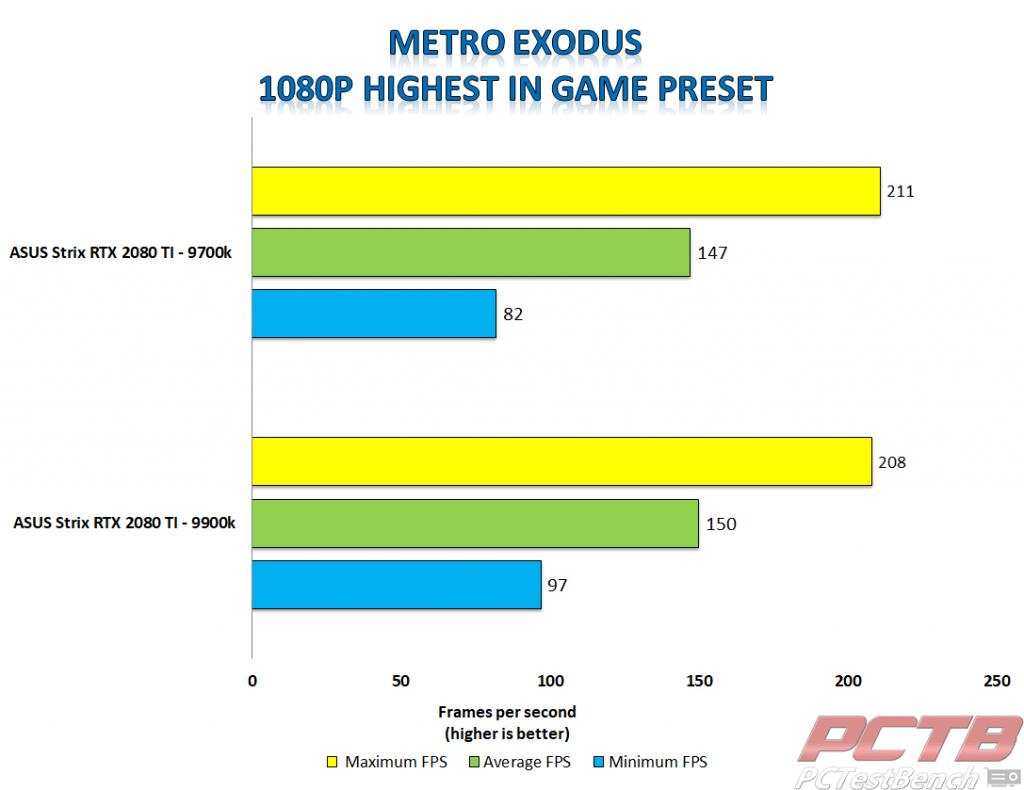
For being one of the newer titles, I had expected Metro Exodus to be more graphically intensive than it was. In 1080p resolution, our Strix 2080 Ti averaged 147 FPS on our 9700K system and 150 FPS on our 9900K system. This was one of the few examples of the Strix 2080 Ti doing better on our 9900K system, if only by a few frames per second.
In 1440p resolution, the Strix 2080 Ti did better on the 9700K system in Metro Exodus. The Strix 2080 Ti averaged 121 frames per second on the 9700K system and 112 frames per second on the 9900K system.
The 4K results for Metro Exodus were very close on both of our test systems. The Strix 2080 Ti averaged 61 frames per second on the 9700K system and 60 frames per second on the 9900K system.
Red Dead Redemption 2
Red Dead Redemption 2 is a Western-themed action-adventure game. Played from a first or third-person perspective, the game is set in an open-world environment featuring a fictionalized version of the Western, Midwestern and Southern United States in 1899, during the latter half of the Wild West era and the turn of the twentieth century. For most of the game, the player controls outlaw Arthur Morgan, a member of the Van der Linde gang, as he completes numerous missions—linear scenarios with set objectives—to progress through the story; from the game’s epilogue, the player controls John Marston. Outside of missions, the player may freely roam its interactive world.
For Red Dead Redemption 2, like other games, we used the games mas presets. However, RDR2 is much like GTA V in the fact it has advanced settings that are very intricate. Therefore, we had to make sure the settings were the same on both systems as they reset to defaults after each benchmark run. So, here are the settings used for Red Dead Redemption 2.
Graphics Settings
- VSync: Off
- Texture Quality: Ultra
- Anisotropic Filtering: x8
- Lighting Quality: Ultra
- Global Illumination Quality: Ultra
- Shadow Quality: Ultra
- Far Shadow Quality: Ultra
- Screen Space Ambient Occlusion: Ultra
- Reflection Quality: Ultra
- Mirror Quality: Ultra
- Water Quality: High
- Volumetrics Quality: Ultra
- Particle Quality: Ultra
- Tessellation Quality: High
- TAA: Medium
- FXAA: Off
- MSAA: off
Advanced Settings
- Advanced Settings: Unlocked
- Graphics API: DX12 and Vulcan
- Near Volumetric Resolution: Ultra
- Far Volumetric Resolution: Ultra
- Volumetric Lighting Quality: Ultra
- Unlocked Volumetric Raymarch Resolution: Off
- Particle Lighting Quality: Medium
- Soft Grass: Ultra
- Grass Shadows: Medium
- Long Shadows: On
- Full Resolution Screen Space Ambient Occlusion: Off
- Water Refraction Quality: High
- Water Reflection Quality: High
- Water Physics Quality: 75% of Slider
- Resolution Scale: Off
- TAA Sharpening: 100% of Slider
- Motion Blur: On
- Reflection MSAA: Off
- Geometry Level of Detail: 100% of Slider
- Grass Level of Detail: 80% of Slider
- Tree Quality: Medium
- Parallax Occlusion Mapping Quality: High
- Decal Quality: High
- Fur Quality: Medium
- Tree Tessellation: Off
DX12
Red Dead Redemption 2 is one of the newest, and most graphically intensive games in our suite of benchmarks. The results were similar across the board. We tested Red Dead Redemption 2 on both the Vulcan API and DX12 API. First, we’ll look at the DX12 results for RDR2. On the 9700K system, the Strix 2080 Ti averaged 84 frames per second in 1080p resolution. On the 9900K system, the Strix 2080 Ti averaged 80 frames per second in 1080p.
In 1440p, the Strix 2080 Ti averaged 69 frames per second on our 9700K system and 64 frames per second on our 9900K system. The 9900K system did have a higher minimum frame rate when compared to the 9700K system.
I had a few issues when benchmarking RDR2 in 4K. Originally, I was on Nvidia Driver 442.59. When I was, I was averaging about 20 frames per second in 4K. However, when I updated to driver 445.75, the average more than doubled in 4K. In DX12, the 9700K system averaged 46 FPS in 4K and the 9900K system averaged 45 FPS in 4K on Red Dead Redemption 2.
Vulcan
Red Dead Redemption 2 performed better on the Vulcan API than it did in DX12. The averages were higher across all resolutions. In 1080p, the Strix 2080 Ti averaged 88 FPS in 1080p on our 9700K system and 79 FPS on our 9900K system.
In 1440p on the Vulcan API, the Strix 2080 Ti averaged 72 FPS on our 9700K system and 66 FPS on our 9900K system.
The averaged for Red Dead Redemption 2 on the Vulcan API in 4K was identical to the DX12 results. The 9700K system averaged 46 FPS in 4K and the 9900K system averaged 45 FPS.
Shadow of the Tomb Raider
Shadow of the Tomb Raider is an action-adventure video game developed by Eidos Montréal in conjunction with Crystal Dynamics and published by Square Enix. It continues the narrative from the 2013 game Tomb Raider and its sequel Rise of the Tomb Raider.
I love the Tomb Raider reboot series. The play and look beautiful. I hadn’t expected the Strix 2080 Ti to do as well as it did on the third game of the Tomb Raider series. However, on our 9700K system, the Strix 2080 Ti averaged 173 FPS and 157 FPS on the 9900K system in 1080p resolution.
In 1440p resolution in Shadow of the Tomb Raider, our Strix 2080 Ti averaged 119 frames per second when paired with the 9700K and 109 frames per second when paired with the 9900K.
I was surprised at the difference in results between the two systems on Shadow of the Tomb Raider in 4K. The Strix 2080 Ti averaged 65 frames per second on our 9700K system and only 50 frames per second on our 9900K system.
Strange Brigade
Strange Brigade is a third-person shooter with a huge emphasis on cooperative gameplay. In the game, the player assumes the role of an adventurer in the 1930s and can team up with three other players to fight against different mythological enemies like mummies, giant scorpions, and minotaurs. The game’s four playable characters, who can be customized, have different weapons and abilities. Players have a large arsenal of weapons at their disposal. Each weapon has several upgrade slots, which can be used to enhance combat efficiency. Players can switch and upgrade their weapons at the workbenches found in a level. They can also activate different traps, such as spinning blades and spikes, to kill enemies.
DX12
Strange Brigade is a very fun third-person shooter. It’s also not very tough of your graphics card. That being said, the game looks great. Especially when playing on a high refresh rate monitor. Our Strix 2080 Ti averaged a whopping 221 frames per second on our 9700K system. It did great on the 9900K system, averaging 218 frames per second in 1080p.
For me, 1440p was the sweet spot when playing Strange Brigade. Reason being that with the Strix 2080 Ti running this game, we averaged over 144 PFS on both systems. On the 9700K system, our Strix 2080 Ti averaged 166 FPS. On the 9900K system, the Strix 2080 Ti averaged 158 FPS. This made playing Strange Brigade great on my 32″ 144 Hz 1440p monitor. That, or on a 3440 x 1440 ultra-wide.
Even in 4K, Strange Brigade played great on the Strix 2080 Ti. On the 9700K system, our Strix 2080 Ti managed to average 98 FPS on Strange Brigade. On the 9900K system, our Strix 2080 Ti averaged 95 frames per second on Strange Brigade.
Vulcan
Our Strix 2080 Ti did even better when running the Vulcan API on Strange Brigade. On the 9700K system, our Strix 2080 Ti averaged 264 FPS in 1080p using the Vulcan API. On the 9900K system, the Strix 2080 Ti averaged 254 frames per second in 1080p.
On the Vulcan API, our Strix 2080 Ti paired with the 9700K averaged 196 frames per second on Strange Brigade in 1440p. On the 9900K system, the Strix 2080 Ti averaged 189 frames per second in 1440p on the Vulcan API.
Yet again, our Strix 2080 Ti did better on the Vulcan API. In Strange Brigade, in 4K resolution, our Strix 2080 Ti averaged 114 FPS on the 9700K system. On the 9900K system, our Strix 2080 Ti averaged 109 frames per second in 4K on the Vulcan API.
Wolfenstein: Youngblood
Wolfenstein: Youngblood is a first-person shooter developed by MachineGames and Arkane Studios and published by Bethesda Softworks as a spin-off of the Wolfenstein series, The player assumes control of either Jessie or Zofia Blazkowicz from a first-person perspective; an optional cooperative multiplayer mode is included. Players can complete the game with another player or with an artificial intelligence substitute. Missions can be completed in a non-linear order, and players can unlock new gear and abilities as they progress in the game.
Wolfenstein Young Blood is one of those games that looks amazing but doesn’t kill your system as games like Assassin’s Creed Odyssey or Red Dead Redemption do. So, the Strix 2080 Ti was able to keep very high frame rates, even at higher resolutions. On the 9700K system, the Strix 2080 Ti averaged 249 frames per second. On the 9900K system, the Strix 2080 Ti averaged 231 frames per second.
In 1440p, the Strix 2080 Ti averaged 175 frames per second on the 9700K system. On the 9900K system, our Strix 2080 Ti averaged 171 frames per second in 1440p.
Wolfenstein Young Blood was great to play in 4K resolution. The Strix 2080 Ti averaged 100 frames per second on our 9700K system and 102 frames per second when paired with the 9900K. They recently added in Ray Tracing and DLSS support to Wolfenstein Young Blood.