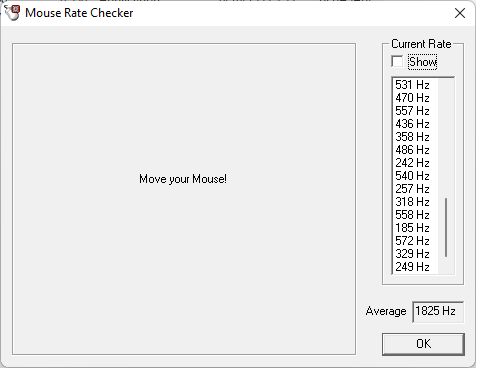Cougar Dualblader Gaming Mouse Review
Fully Customizable Gaming Mouse With Ambidextrous Ergonomics
Software & Testing
Cougar UIX System SOFTWARE
With a convenient and intuitive interface, COUGAR UIX lets gamers build the customized function easily of all the keys, it could also create macros setting at the same time. By switching 3 different modes the 12 configurable buttons of Dualblader, you can set different key binds based on what game you are playing. The UI is very easy to use and sets different DPIs that you will be using. The 3 modes allow you have a total of 12 different DPI settings you can access. You can customize it to run a certain mode for a game so you can have RTS settings, and FPS settings instantly change depending on which game is loaded.
Modes are selected in the software. the DPI is selected with the DPI button if you don’t rebind it. You can set 4 different DPIs that can be fast switched on the fly. You also have the ability to select a custom polling rate anywhere from 125 to 2000 Hz. The software is straight to the point and contains most options people are looking for Adjustable lift height? Yeah, they have it.
The Key Assignment page allows you to set each button to your bind or macro. Again, you can have 3 different setups that you can change in the software page. The DPI button can be changed to your own bind or macro if you choose.
Lighting contains all the necessary RGB settings for a mouse. The wheel and DPI button have lights and you can adjust changing colors, or use a single steady color. The DPI button can display a different color or pattern with each DPI mode selected so the light will indicate what DPI you have selected which is a nice feature because there are no popup notifications.
Polling Rate Test
The Dualblader supports up to a 2000Hz polling rate for extremely low latency. Running Mouse Rate Checker, I was able to get up to 1825Hz reported rate, although this program wasn’t written for polling rates quite this fast. The mouse feels extremely responsive and does function at the advertised polling rate.
The tracking is as expected, precise and accurate. I had no issues using it across my standard surfaces, wood, paper, mouse pad, and plastic desktops. The sensor is a high-end high quality that will be competitive with any other high-end sensor on the market. The sensor has a nice precision feel to it, and I am able to run this with a higher DPI setting than my standard daily driver mice, which translates to faster target acquisition time with less overshoot.