ASRock Z590 Taichi Motherboard Review
Overclocking
Intel’s i9-11900K can already sustain all cores in the upper 4GHz range out of the box so we’ll start with all cores set to 5.0Ghz via ASRock’s A-Tuning tool on the Z590 Taichi.
This gives a notable boost over the stock score of 2422.
Of course, we’ll next step up to 5.1GHz all-core speed.
Our score jumps yet again, to 2519.
Stepping up to 5.2Ghz all core requires us to nudge the voltage up slightly with an offset of +0.07 Vcore to get stability.
At this point, we get our biggest jump in score yet, easily clearing 2600 points. our temps are hovering around 88-89C at this point and the power draw is just under 300W. We were unable to get 5.3GHz stable for multi-core benchmarks so we’ll call this our final overclock. ASRock’s Z590 Taichi isn’t even remotely taxed at this point, but without exotic cooling, our particular CPU sample just refuses to go further.



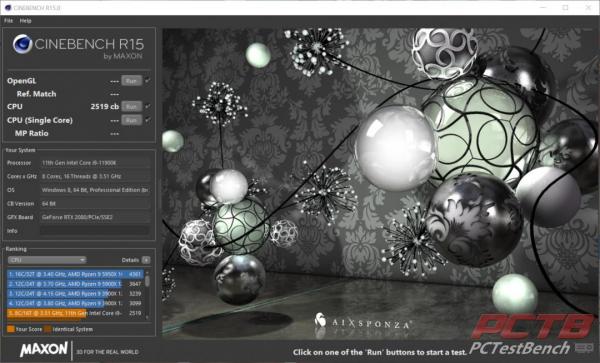






Check Out Our Amazon Store with Modders Inc
Please Support PCTestBench as Every Purchase Helps