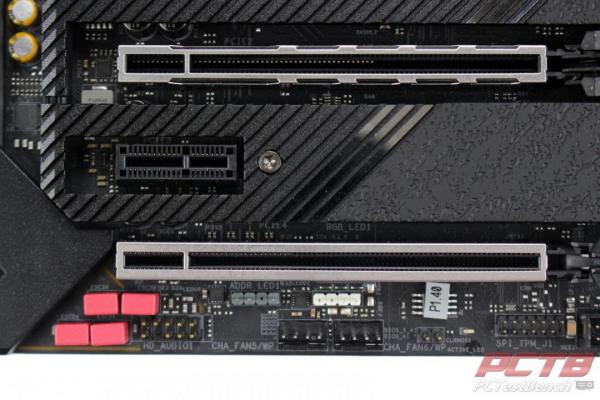ASRock Z590 Taichi Motherboard Review
A Closer Look
ASRock’s Z590 Taichi comes in an all-black box with the front dominated by a colorful Taichi logo. Features and Specs cover the rear of the box
The front cover opens up to reveal the Z590 Taichi behind a clear window. Several standout features cover the flap.
Inside, the Z590 Taichi is cradled in foam. Everything else is in the second box.
Inside the black box is a pretty massive pile of goodies. You get all the usual documentation and driver disk, a sticker sheet, reusable cable wraps, WiFi antennas, M.2 hardware, SATA cables, 30mm VRM cooling fan and extra 40mm compatible bracket, Torx screwdriver, USB bracket, and GPU support brace.
The swivel screwdriver is used to remove heatsink covers for the M.2 drives.
Another fun inclusion is a PCB-based keychain with the Z590 Taichi layout printed on it.
ASRock always secures their boards into the foam tray with zip ties and we really appreciate how well this protects your board in shipping, even if it can be a pain to get the board out initially.
ASRock’s Z590 Taichi follows the standard ATX layout. Intel’s LGA1200 socket, compatible with 10th and 11th generation chips sits in the upper center flanked on two sides with a massive heat-pipe connected heatsink and a quartet of DDR4 memory slots to the side. Three PCIe x16 slots sit below with a sole PCIe x1.
There isn’t much to see on the rear of the board except the socket backplate and the rear I/O cover mounting. A brushed metal backplate covers a good part of the board and it has some subtle Taichi gear patterns printed on it.
Rear I/O is heavily populated with ports. You get a BIOS flashback button, to be used with the light blue USB port furthest from it for blindly flashing the BIOS. You get four USB 3 5Gbps ports in dark blue with the two closest to the HDMI port supporting ultra-fast polling for compatible peripherals, as well as a pair of USB 3 10Gbps ports in light blue. The two Type-C ports are Thunderbolt 4 and USB4 which is compatible with almost everything from displays to data transfers up to 40gbps. Networking is handled with a single Killer E3100G 2.5G LAN and an Intel gigabit LAN plus Killer AX1675x 802.11ax WiFi 6E with dual antenna ports. You also get HDMI 2.0 and the standard analog audio jacks, optical audio output near the center.
The top half of the board has Intel’s LGA1200 socket centered with ASRock’s massive 14-phase VRM surrounding two sides of it. A quartet of DDR4 memory slots is ready for 128GB of memory and speeds of 5000MHz+. CPU power is provided with dual 8-pin connectors.
The lower half of the board has three reinforced PCIe x16 slots with the top two connected directly to the CPU and can support x16/x0 or x8/x8 and up to PCIe 4.0 with compatible processors. Above the top slot is an M.2 slot also connected to the CPU and supports PCIe drives only when using a compatible 11th gen CPU. The PCIe 1x slots and a reinforced PCIe x4 (x16 physical) slot are connected to the chipset along with the lower M.2 slots under the covers.
With the covers removed, you get a look at all of the M.2 slots available.
Each M.2 slot has a pre-applied thermal pad for moving heat into the massive slabs of aluminum that make up the covers.
The right end of the top VRM heatsink has a mounting point for a fan bracket, and ASRock includes a 30mm fan with the Z590 Taichi. If this isn’t enough for you, they include a bracket to use with your own larger 40mm fan.
One unique feature included is an adjustable GPU support bracket that mounts to the same screws that hold your motherboard in place. This provides an extremely sturdy support for the monster GPU’s we have these days, pending you actually got your hands on one that is.
Along the bottom are a front panel audio header, Analog, and Digital RGB headers, two PWM fan headers, a clear CMOS jumper, and a TPM header if you need the security.
Moving forward, there is a pair of USB 2.0 headers, the 2-digit diagnostic readout, power and reset buttons, and front-panel I/O.
Moving up the front of the board, we have two fan headers, no less than eight SATA 6.0Gbps ports, another fan header tucked under the ram slots, a front USB Type-C header that supports 2×2 20Gbps, two USB 3.0 headers, and the main 24-pin power connector.
Along the top edge of the board, we have a fan header, another digital RGB header, and a pair of CPU power connectors.