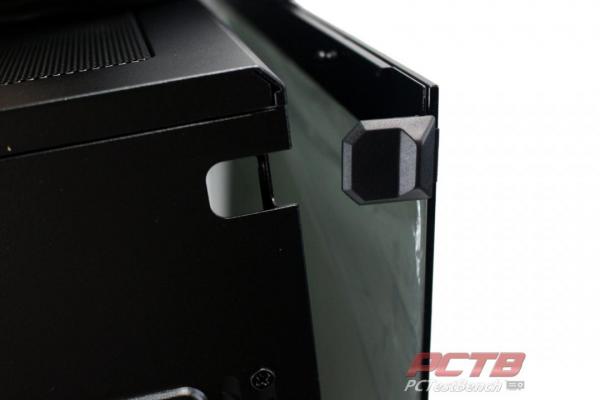A Closer Look at the Outside
Fractal’s Meshify 2 XL looks very similar to the first-generation case that gave it its namesake. The front panel is a mesh stamped with a geometric pattern. The same silver Fractal badge adorns the lower-left corner.
Similar to the original Meshify, The Fractal badge adorns the lower-left corner. On this model, it’s attached to the mesh and functions somewhat like a handle.
You can swing the mesh front open partially. It doesn’t quite open 90 degrees.
If you give the front mesh a bit of a tug it will pop off. You can slide the washable filter up out of the front to either clean or for better airflow.
The left-hand side is a tempered glass door. You can get the Meshify 2 XL in two flavors, one with a lightly tinted side panel, and one with a darker tinted side panel. Our particular sample is the darker version.
The righthand side is a smooth metal panel with nothing to really see. This is a large blank canvas for modders to go wild with but adds zero to the aesthetics by default.
The rear of the case really shows off its size. You get your semi-normal motherboard layout, but with two extra I/O slots for a total of nine, and you also get a vertical GPU mounting location that can handle up to triple slot cards, a great thing since most GPU’s these days are around 2.5 slots thick. A removable ATX power supply bracket can be rotated at the bottom for your preferred orientation. A single fan location sits just above the motherboards Rear I/O panel and can accommodate 120 or 240mm fans, as well as potentially a 120mm radiator.
The top is also mostly meshed with standard I/O towards the front.
The top panel pops up from the back.
Underneath is the washable fan filter. Slide it towards the back and it pops free.
The fan filter covers the top fan/radiator mounting area. The Meshify XL can accommodate up to a 480mm or 420mm radiator or an equivalent number of fans.
For those who run custom loops, Fractal includes a spot to put a bulkhead fitting in the top for an easy fill port.
Front I/O consists of standard 3.5mm audio jacks, a USB Type C, power and reset buttons, and a pair of USB 3.0 ports.
On the back are two little black slide levers.
Giving them a push towards the panel they open unlocks them and lets the panel open easily.