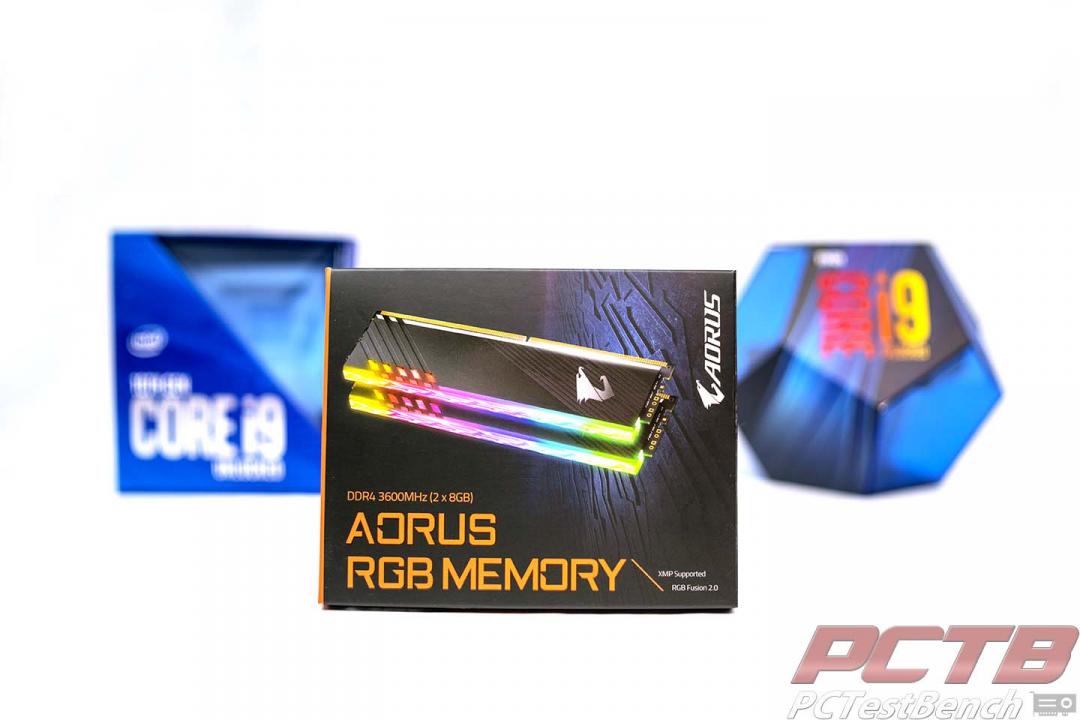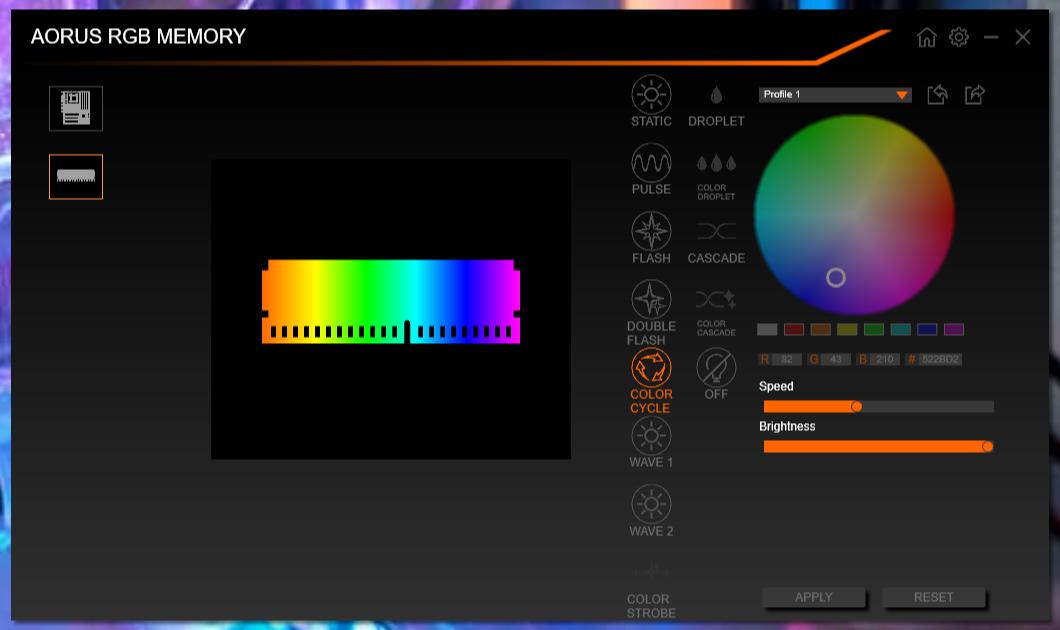A Closer Look
The front of the box for the Aorus RGB Memory has the product branding along either the side or the bottom of the box, depending on how you’re looking at it. For the purpose of this review, we’ll call it the bottom of the box. Just above the Aorus RGB Memory branding is the capacity of the kit. In this case of our sample, we received a 2 x 8 GB kit of DDR4 3600 MHz memory.
Flipping the box on its side, we see the Aorus logo. Just above the Aorus logo is an image of the Aorus RGB memory with the RGB lighting illuminated.
Looking at the back of the box for the Aorus RGB memory, you’ll find a decent amount of information on the memory. The Aorus logo in on the top left-hand corner. To the right, we see the Aorus RGB Memory branding as well as the capacity of the kit and the RGB Fusion 2.0 badge. The back of the box is also where you’ll find the UPC, serial number, and the timings of the kit.
The kit we received for review was a 2 x 8GB (16gb) kit of dual-channel memory. The Aorus RGB Memory is your standard 288-pin DDR4 memory. The tested speed of the Aorus RGB Memory we received to review is 3600 MHz in XMP profile # 1. The Aorus Memory boost speed is 3733 MHz. The timings for the 3600 MHz kit of Aorus RGB memory are 18-19-19-39 and the stock voltage is 1.35 volts.
The Aorus RGB Memory has a gray heat spreader and a light diffuser on the top end of each DIMM. The diffuser is of course for the RGB lighting that can be set up in RGB Fusion 2.0.
The heat spreader on the Aorus RGB memory has a very distinct design. In the center of the heat spreader, we see the words Team Up Game On. Wodrs that have become synonymous with Aorus.
On the opposite side of the heat spreader, you’ll find a sticker with the serial number, frequency, and timings. There is also an Aorus logo in on the Aorus RGB memory.
Like with any memory review we do, we removed the heat spreader on the Aorus RGB Memory to get a better look at the PCB. It was tough to remove the heat spreader, not he Aorus RGB memory. The thermal tape Gigabyte used is extremely sticky. So sticky that when I removed the heat spreader, unfortunately, one of the memory ICs was stuck to the heat spreader. This is why I always test any product before pulling it apart.
The memory modules on the Aorus RGB memory are SK Hynix modules. Specifically, the modules are the SK Hynix H5AN8G8NCJRVKC. For a full list of technical specifications on the SK Hynix memory modules used on the Aorus RGB Memory, click here: https://www.skhynix.com/products.view.do?vseq=2658&cseq=73
The diffuser on the Aorus RGB memory does an amazing job diffusing the lighting on the PCB. Very often, you can see each individual LED on the memories PCB. But not on the Aorus RGB memory. The lighting is very fluid and smooth and you can absolutely not see individual LEDs.
RGB Fusion 2.0
The Aorus RGB Memory is supported in Gigabyte’s RGB Fusion 2.0. You can sync up the lights on the Aorus RGB Memory with the lighting on your Aorus branded motherboard, graphics card, or peripherals. There are also a number of other brands products that are compatible with RGB Fusion 2.0 such as mice, keyboards, headsets, and more. You can also set the Aorus RGB Memory to a number of presets in RGB Fusion. There are a total of 12 presets in the RGB Fusion menu for the Aorus RGB Memory. You can also control the speed of the effect and the brightness of the lights.